
The power supply is the essence of your equipment, without it, your components could not work, so it is important to choose it well, but also to know how to install it correctly. Today we explain how and where you can place it, depending on the tower and the possibilities it offers
We imagine that, more or less, you have the basic information about power supplies, although these are usually one of the components that many do not pay much attention to. We want to put an end to that habit. We know that choosing your graphics card will probably be much more complicated, but knowing which power supply you need also takes time
Basic concepts
To begin with, the most important thing is to know approximately how much power your components will need, depending on the models you install, so that you can choose the right power supply. On our website, in addition, you have 650W, 750W, 850W and 1050W power supplies, so you can choose the one that best suits your needs
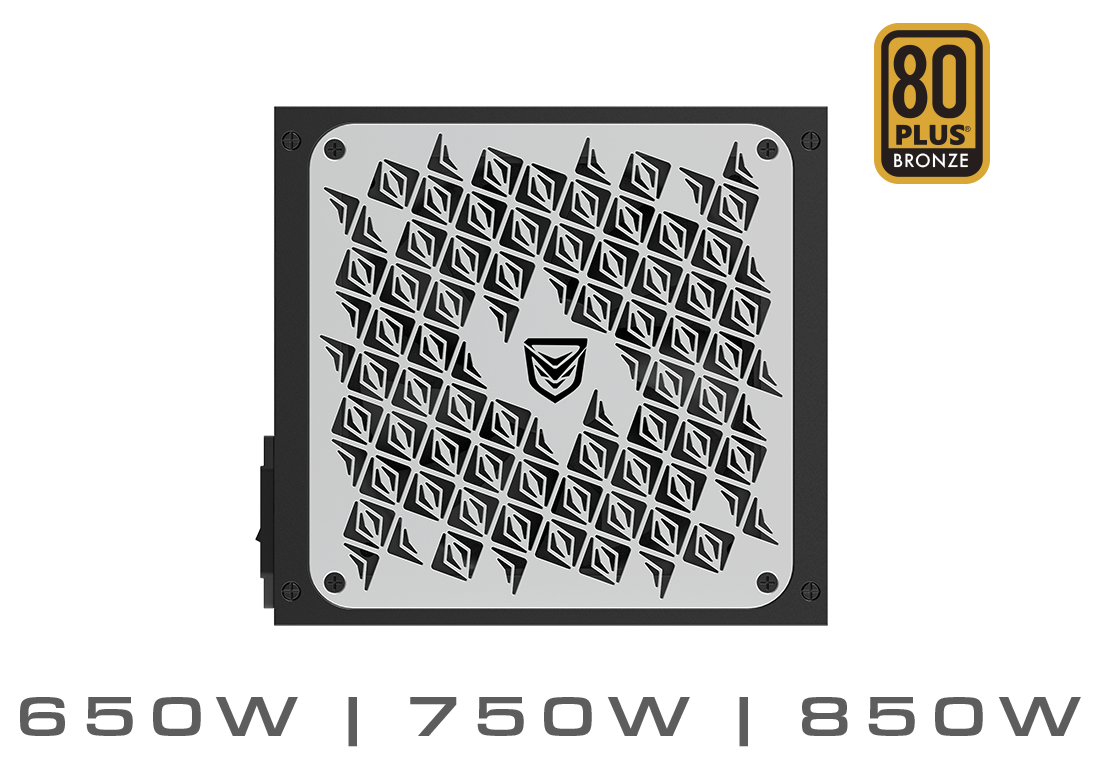
On the other hand, you have normal, modular and semi modular power supplies. The main difference is that in the modular and semi modular, you do not need to install all the wiring that comes with the power supply, only the one you need, so your tower can be cleaner in terms of cables, which sometimes are a headache. Here is our guide to font types, if you would like to know more about the available options, please contact us
Where to place the source
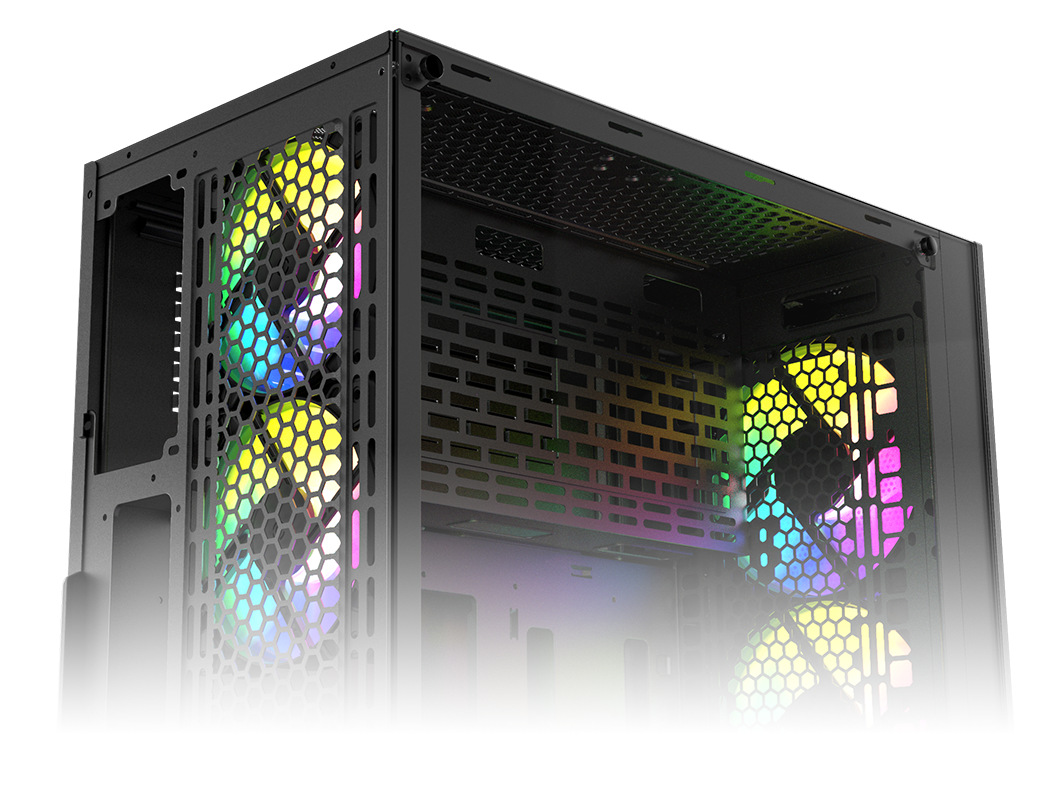
Well, the usual is to mount the power supplies at the bottom of the tower, under the PCIe slots, where the hole is to install it. But in
Uninstall the previous source
Let's start by explaining how to uninstall your previous power supply, if you had one, so that you can properly install the new one of your choice
First things first, and I'm sure it goes without saying, but please disconnect the power cord from your source
We start by removing the sides of our tower, so that we can access the inside, and disconnect the cables properly
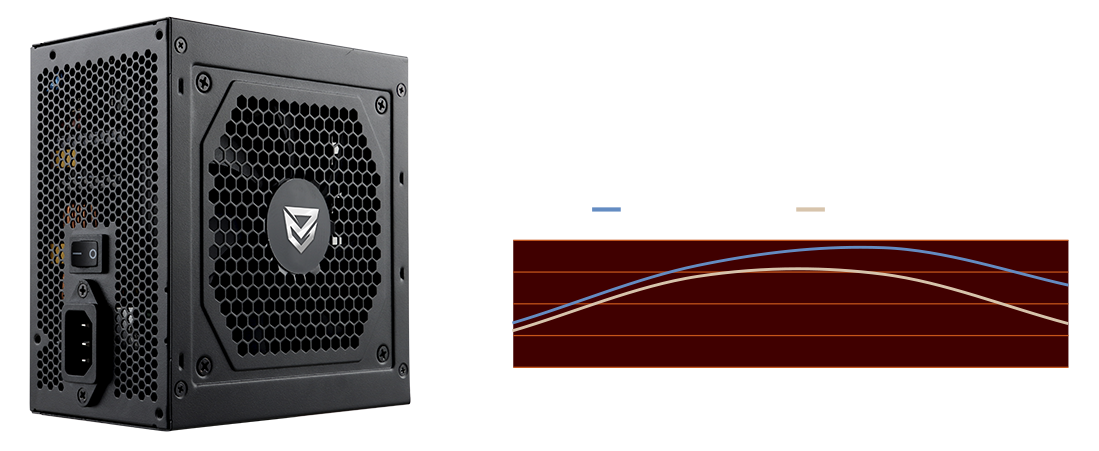
Next, you must disconnect the cabling that supplies power to your PC components, in this case SATA and MOLEX cables. It is important that you know which connectors your components need to work, since, in each case, a different installation will have to be carried out afterwards. Our advice is that, if you are not sure, always consult the manuals of your components and board, and if you want to be sure, a little picture with your cell phone of how the connections were before disconnecting anything, can be your holy grail for the assembly. It is difficult to make a single manual for all configurations, in fact, it is impossible
Once you have disconnected all the cables from the power supply, it is important that you follow the instruction manual of your tower model to know exactly how to remove the power supply. Normally, when you installed it, you screwed it to the back of your tower, on the outside, so you must unscrew it to loosen it. And, in principle, you should be all set to install the new power supply
Installation
Our assembly guide is based on the model of the
The installation process is a little bit the reverse of what we did before

We still do not connect the power cable to be able to work safely, we will tell you about it at the end, when we have everything ready. We place the power supply in the place prepared for it in our tower, and we screw it to fix it. Remember that the fan must go downwards, leaving the letters and the logo of the power supply on the right side
And here comes the main issue: the wiring. Do you have your pre uninstallation photo at hand? Well, if you uninstalled your power supply without considering that it might be difficult to reassemble it, it's okay, you're not the first and it's normal. Have at hand the manuals of your components, such as the motherboard and the graphics card, which are the main ones. They should specify which wiring should go to the power supply, so that you can confirm it, just in case
On the other hand, every power supply will have its own manual, including those for
Wiring is the key
Now, it's time to install the main power cable to your motherboard. Our Scutum X, like most power supplies, has a 20 + 4 pin ATC cable, which can be converted to 20 or 24, depending on your motherboard connector. Simply identify whether you need 24 or 20 pins, and if it's 20, separate the 4 excess and leave them unconnected, it won't be necessary on your motherboard
The next thing to connect to the motherboard is the 4 + 4 pin cable, EPS12V, and it is also detachable like the previous one. If your board has a 4-pin connection, then 4 will be enough
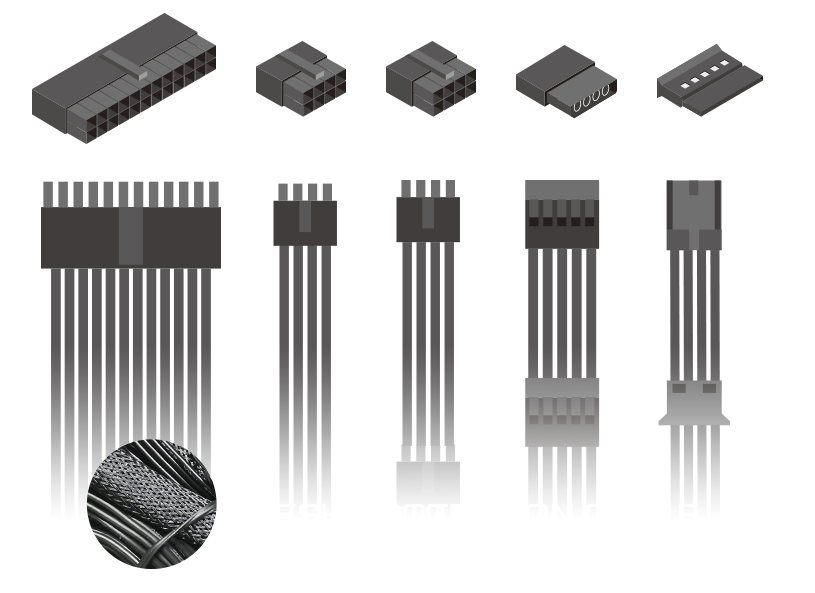
The SATA and MOLEX cables that supply power to the other components should be installed as you had them previously. However, if these are directly connected to the motherboard, they will not need to be connected to the power supply
Finally, there is the power supply for the graphics card, and you will only have to connect it to the power supply in case it needs additional power. Not all cards require this connection, it is necessary that you check your manual before connecting it. Normally, if you need connection, you will have to connect it by PCI-Express cable, in the case of Scutum X, you will be able to do it by means of the PCI Express cable of 6 + 2 pins that is included
If your power supply is modular, you will probably have some cables left over, don't worry, nothing will happen. If it is not modular, you must make sure that all the cables are connected where they should be, so that it can work
Once this is done, just connect the power cable to the power supply, and plug in the PC, and if you have followed the steps, you should not have any problems with any component. Everything should be up and running, but remember that you should always check the manuals of each component to know 100% what you should or should not connect
 English
English  Español
Español Italian
Italian Português PT
Português PT Français
Français Deutsch
Deutsch





Comments (0)