
We know that when it comes to pampering your gaming PC, surely you inform yourself as much as possible about the best components, but sometimes among so much data about capacity, flow, performance, size or possibilities, we forget the basics. That's why today we bring you a guide on how liquid cooling works and a lot of answers to your usual doubts. Discover how these coolers work their magic, keeping your components cool
AIO liquid cooling
Liquid coolers belong to the active cooling group: a component designed specifically for cooling, and which is supported by fans. Also in this category would be tower fans, pre-installed and additional fans and CPU heatsinks
A liquid cooling AIO, is a liquid cooling circuit, consisting of a pump, tubes and a radiator with fans. The fans serve to cool the radiator which, in turn, is responsible for dissipating heat from the components. The panel to which the pump is attached is placed over the processor. Here begins the operation of our liquid cooling, in a repeating cycle: the liquid passes through the tubes to the pump, cools the CPU and becomes hot liquid, returns through the tubes to the radiator, and there, it is cooled again by the fans, dissipating the heat. And the cycle starts all over again.

It is important to know that, as in the case of a CPU cooler, liquid cooling only affects the processor or CPU of your PC. That is, it does not cool the other components, so it is important to establish liquid cooling as an independent element of the other fans you have in your tower.
Of course, if you are an expert you will know that you can configure a custom liquid cooling, which allows you to dissipate heat from other vital components of your PC, but we do not recommend it, unless you have very advanced knowledge. This is more for safety reasons, if something goes wrong with your liquid cooling, all the components you have installed could be affected, and it is, at the very least, quite a risky action
In case you are interested in custom components, here is a guide on how to make a custom liquid cooler.
Below, we answer some of the most frequently asked questions when talking about liquid cooling:
FAQs about liquid cooling
Is a liquid or air cooled heatsink better?
This is one of the main questions often asked by consumers and, really, it is more a question of aesthetics than anything else. It is true that several aspects must be taken into account when comparing a heatsink with a liquid cooling: the airflow that will move each one, the size (to confirm that it fits in our tower), the other components that we have installed (to know if we can install the tubes of the liquid, especially) and well, and the aesthetic issue would be the lighting and in general, the appearance that we seek to have our tower

It is true that liquid cooling gives much play, aesthetically, but it also requires maintenance that, although simple, for some can be cumbersome. Our advice is that, if you don't want to make a mess, you don't have much knowledge or interest regarding PC components, and you are looking for something simple, maybe a CPU cooler is what you are looking for. And well, among our wide catalog you can find heatsinks with illumination also if you are looking for a little bit of life for your gaming PC
Here we leave you the product compatibility guide
How and how often is maintenance performed?
Getting used to doing assemblies on your PC will make you gain confidence and understand that, although sometimes tinkering with these parts is a bit scary, the components are made not to be damaged so easily. Try it, you will see how rewarding it is to learn how to maintain and change parts and components on your own computer

There is no specific time to perform maintenance to your liquid cooling, but in
The maintenance of your liquid cooling will require you to have some time, because it is a process that is not done in a moment, and you will need replacement fluid, which can be simply distilled water. Here you have the link to our complete maintenance guide, with a video tutorial, so that you can do everything step by step, and safely
Can you set up wherever you want?
No, this is something you must take into account. There are many conditions when installing a liquid cooling system.
- The size of our tower: be sure to check the specifications of the model of PC case you have, to know which coolers might fit. Usually you will have no problem to install 120mm or 240mm coolers, both in the front of your tower and on top of it, it is the spectacular 360mm coolers that are more difficult to fit
- Even if your tower accepts the cooling you want, you must also take into account the correct installation of it. For liquid cooling to work smoothly, the tubes should be a little above the pump and the CPU, so the liquid flow will be optimal
- It is also important that you consider the installation in an area where the fans will be able to catch and expel the air well, if you install the liquid at the bottom of your tower, and it is not prepared to accommodate this type of components, it is possible that your installation will be a failure

We leave you this guide also, to install your refrigeration correctly, step by step, choosing the right configuration you are most interested in, push or pull. Remember that, above, we have left the guide on compatibilities between our components, so that you can be sure if your tower is compatible with our components
Can I install more than one?
This question is complicated to answer since, in theory yes, but in practice it is overly complex, depending on what you want to do, there being better options specifically intended to ventilate the rest of your components
The theory says that you could install another AIO liquid cooling in another compatible area of your tower, another thing would be the wiring to make it work. Maybe you could connect the fan with the adapter to ventilate, but the pump is another matter. It could not be connected to the board, because it would be pumping depending on the temperature of it, and it is supposed to do so depending on the temperature of the component you want to cool. It will also depend on the power of each RL, because maybe your board does not support it.
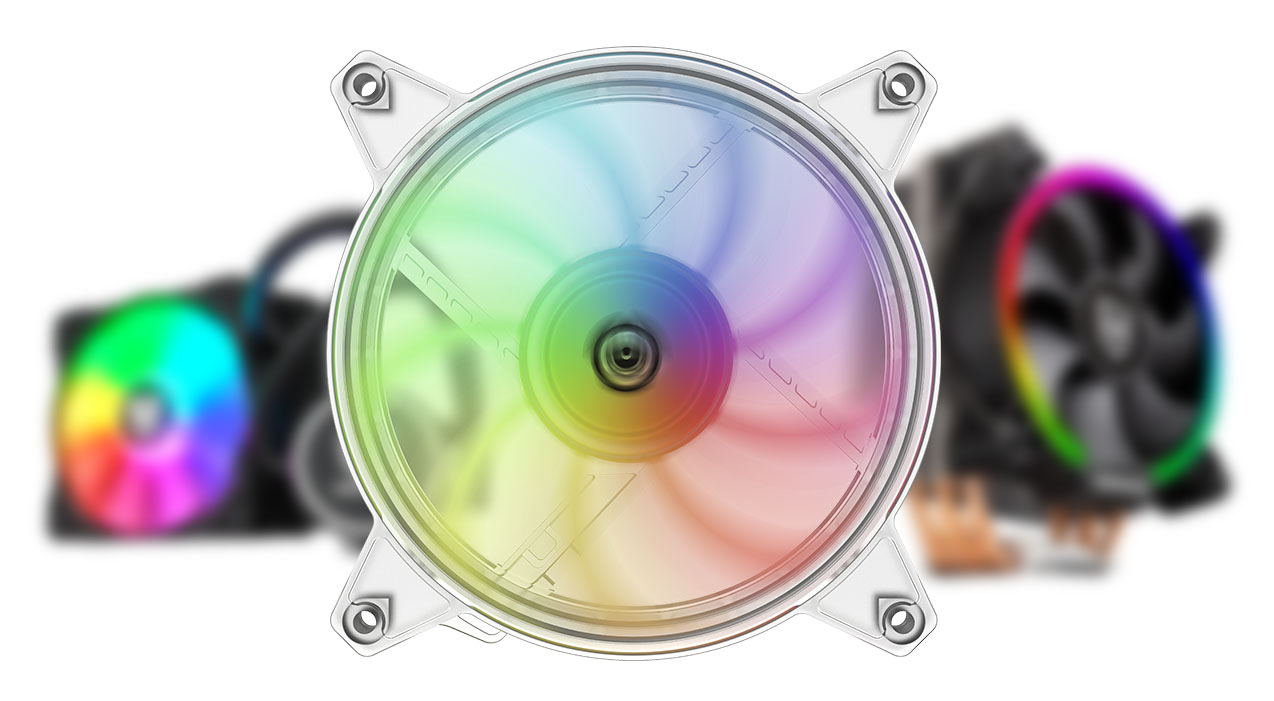
We recommend that, as in the case of custom liquid cooling, you do not take risks if you do not have the knowledge to do so, as you could damage other components. You could, you could, but it would not even be optimal, quite possibly
Visit this guide made by Eseka about the liquid installation on a graphics card, but you will see that it is not easy, and that none of the components are specifically adapted for it
Will any type of liquid cooling work for my processor?
No, although it is usual that the models are updated to be compatible with newer processors. Before making the purchase, make sure that the chosen liquid is compatible with your processor model, and therefore, it has the relevant installation components. It is usual to have both AMD and Intel backplates, or a universal backplate, although this is no longer used
We hope this guide has helped you to have a better understanding of what you can do with liquid cooling and, if you still have doubts, please visit our components pages to learn more about their specifications. In case you are still not sure, our customer service will be happy to answer your questions about our products
 English
English  Español
Español Italian
Italian Português PT
Português PT Français
Français Deutsch
Deutsch



Comments (0)