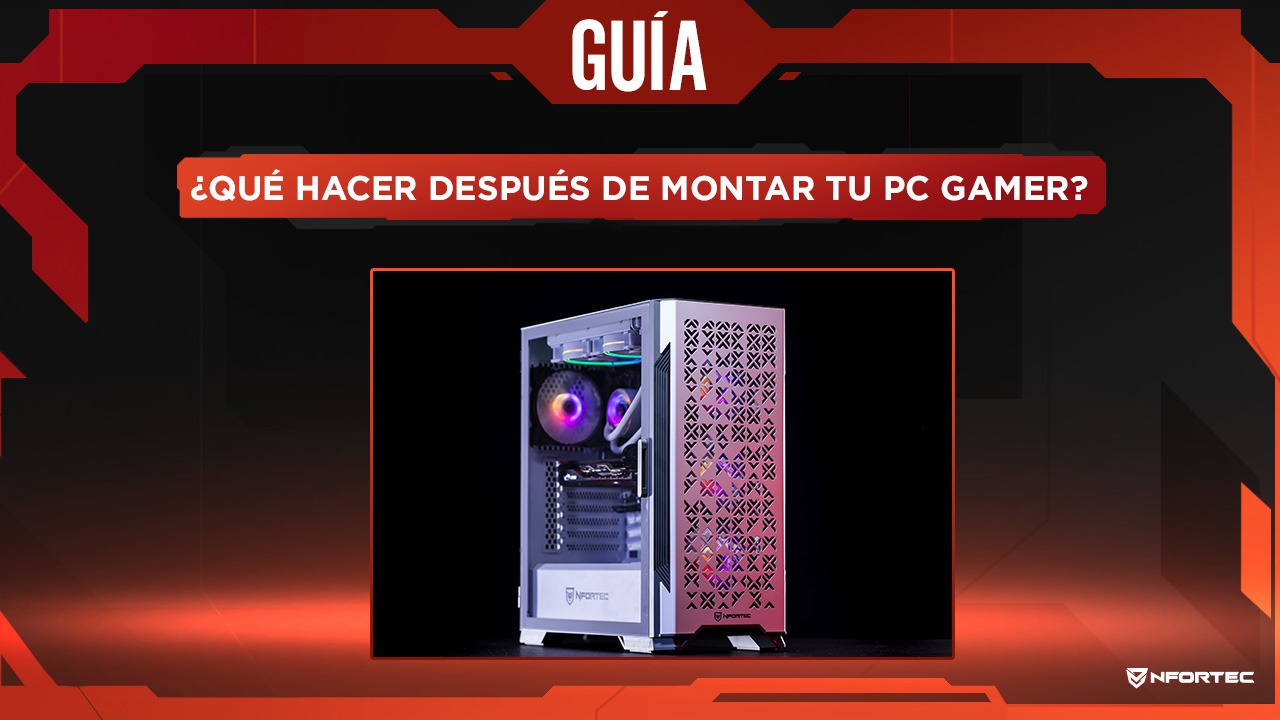
One of the questions that we do not take into account much when we think of assembling a PC is what to do once it has been assembled. That is to say, what about the operating system configuration, what performance tests should we do, what can we modify or configure to get the most out of our new PC? Today we bring you some basic tips to make sure that everything will work as you need it to
The first thing is to install an operating system, the one you are interested in, although we understand that, if you are a gamer, you will install Windows since it is the operating system par excellence in compatibility with video games. To install it, you can acquire Windows or directly an original key (and legal, of course) from any of the usual providers. Install your operating system and set up the configuration of your favorite programs and tools
Once you have finished with the operating system, we move on to something more special, such as configuring certain components to get the best performance in your favorite games. As Eseka tells us in the video included in this post, it is important to configure the xmp profile of the ram memories, the higher the ram frequency, the more fps the computer will give us. To change these values, simply enter the bios of our team, choose the option "memory profile" and choose the recommended for the ram memories that we have installed.
The next step is to update the graphics card drivers. Although Windows usually installs them automatically, it is better to make sure, enter the website of the manufacturer of our card, search for the latest update and download it manually
Finally, it is important to make sure that the assembly we have done is correct, and this can be verified by subjecting our PC to several tests. This can be done with various benchmark tools, also known as performance comparisons. 3DMark is one of them, and it offers us data from the graphics card and the processor, mainly. Like all such tools, it has a free version and a paid version, with more detailed data, but the free version will be more than enough to check if our PC is performing adequately
As we mentioned, with the free options it is more than enough to check that the PC will work well with our video games. Simply select the available tests and, once they are finished, the resulting data will allow you to confirm if everything is correct, especially in terms of PC overheating. All that remains is to use that new PC and enjoy!
 English
English  Español
Español Italian
Italian Português PT
Português PT Français
Français Deutsch
Deutsch



Comments (0)