
If we talk about setting up a gaming PC and have it optimized to play our favorite games and that it lasts for many years, we certainly have to take into account the ventilation. It is one of the most important elements of our team, because if we have a bad ventilation the rest of the components will overheat, affecting the overall performance of our gamer computer. From Nfortec, with the help of Eseka, we bring you a series of tips to measure the temperature of your PC. Will you put them into practice?
Knowledge is power

Each processor, graphics card, etc. has a temperature limit, which can be consulted on the product's website. The objective is to be below that temperature, if we exceed that temperature, the equipment will shut down. The same brand with different models can vary their temperatures even if they have different components. Another important factor is the ambient temperature, if we live in a very hot area, it will be more difficult to keep temperatures at bay
Open fronts facilitate a higher quality airflow, such as the one provided by our Krater tower. Although there are closed front towers such as Sygnus that have an opening to provide better ventilation. It is also important to have a good amount of fans for the airflow to circulate effectively. It would be advisable to have at least two fans in the front and one in the back, to bring cool air in from the front and warm air out from the back
OCCT test: check the temperature of your PC
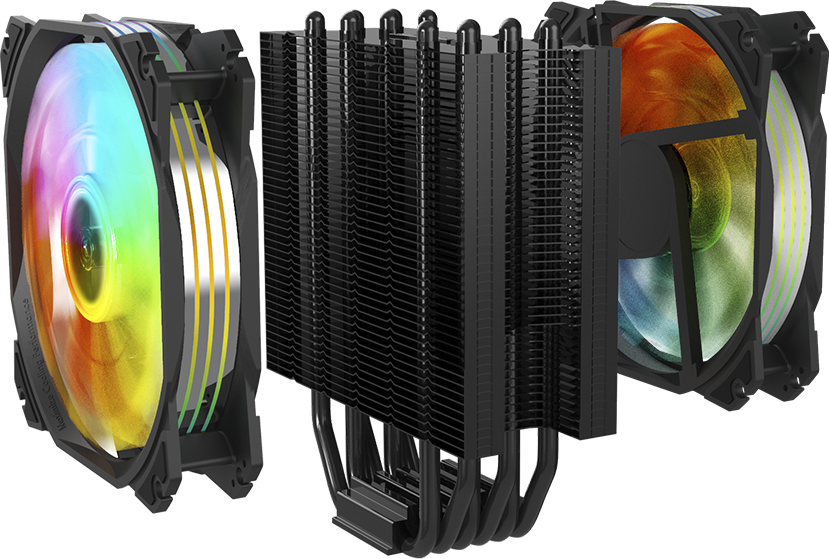
Once a computer has been assembled, we run two programs on it. OCCT first, it is a free program that we can download from their website. First of all we run the test which is called OCCT only. We set the packages to medium to check what maximum temperature our computer will reach, whether we are playing games, editing video or just working with the PC. Normally the tests are usually ten minutes long. It will show us some graphs with the temperature. For towers with closed front we recommend the Centaurus X or Sculptor heatsink. We do the test for the processor and for the graphics card, separately
A second confirmation test
Finally, with the Aida 64 program we run the stress test on the processor, graphics card and memory. It is a test that puts the computer to the limit that exceeds even to play a game or edit video. We will also obtain information similar to that provided by OCCT
Debunking some of the myths about front ends

The myth that closed front-end towers are an oven is disproved, but it will depend on the fans or liquid cooling or heatsink included in the tower model in question. We have tested our Sygnus tower and the results obtained are very positive and the airflow is very satisfactory
 English
English  Español
Español Italian
Italian Português PT
Português PT Français
Français Deutsch
Deutsch






Comments (0)